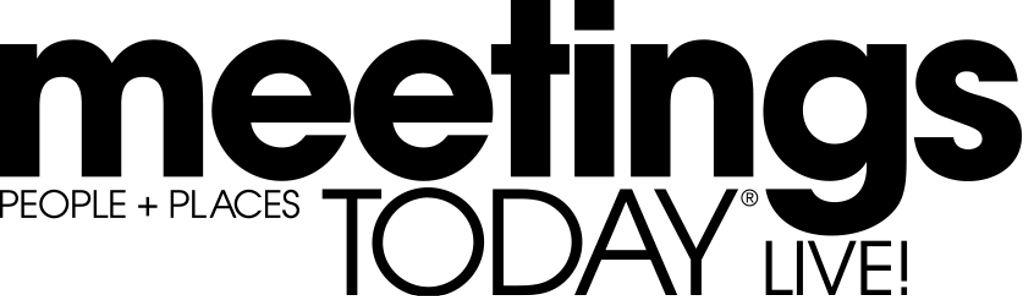Jump to Section
Web and Remarketing Ads
Medium Rectangle (web only)
Image Size: 300x250
Formats: JPG, PNG, GIF
File Size: 50 KB
Click-through URL
Medium Rectangle (web and remarketing)
Image Size: 300x250
Formats: JPG, PNG, GIF
Max File Size: 150 KB
GIF Max Animation: 30 Seconds, 5 Loops, 5 FPS
Click-through URL: Optional Click Tracking URL in Parallel
Other specs follow IAB Standards
Leaderboard (web only)
Image Size: 728x90 and 320x50 (mobile version)
Formats: JPG, PNG, GIF
File Size: 100 KB
Click-through URL
Leaderboard (web and remarketing)
Image Size: 728x90 and 320x50 (mobile version)
Formats: GIF, JPG, PNG
Max File Size: 150 KB
GIF Max Animation: 30 Seconds, 5 Loops, 5 FPS
Click-through URL: Optional Click Tracking URL in Parallel
Other specs follow IAB Standards
Half Page Banner (web only)
Image Size: 300x600
Formats: JPG, PNG, GIF
File Size: 250 KB
Click-through URL
Half Page Banner (web and remarketing)
Image Size: 300x600
Formats: GIF, JPG, PNG
Max File Size: 150 KB
GIF Max Animation: 30 Seconds, 5 Loops, 5 FPS
Click-through URL: Optional Click Tracking URL in Parallel
Other specs follow IAB Standards
Small Rectangle
Image Size: 300x100
Formats: JPG, PNG, GIF
File Size: 75 KB
Click-through URL
Super Leaderboard
Image Size: 970x90 and 320x50 (mobile version)
Formats: JPG, PNG, GIF
File Size: 150 KB
Click-through URL
Rising Star Pushdown
Image Size: 970x90 and 970x415
Formats: JPG, PNG, GIF
File Size: 200 KB
Click-through URL
Catfish
Image Size: 955x75
Formats: JPG, PNG, GIF
File Size: 150 KB
Click-through URL
Interstitial
Image Size: 640x480
Formats: JPG, PNG, GIF
File Size: 200 KB
Click-through URL
Expandable Bellyband
Image Size: 300x100 and 600x250
Formats: JPG, PNG, GIF
File Size: 200 KB
Click-through URL
Expandable Leaderboard
Image Size: 728x90 and 728x180
Formats: JPG, PNG, GIF
File Size: 200 KB
Click-through URL
Mobile Ad
Image Size: 320x50
Formats: JPG, PNG, GIF
File Size: 50 KB
Click-through URL
HTML 5 Creative
- File size limit of 75-100 KB, measured after compressing the ad (all code and assets) to a .zip file
- The .zip file must include all referenced code such as JavaScript libraries
- Once the .zip file is uncompressed, the ad (an .html file) must be viewable without a network connection (all code and assets used in the ad is contained in the .zip file)
- Max Frame Rate: 24 fps
- Animation Duration: 15 seconds
- Loops: 3
- External JavaScript libraries and web fonts are allowed to be loaded from CDN
- Files loaded from CDN sources count against the maximum file size limit
- Polite loading of assets is allowed
- Supported File Size: 150KB or smaller
- File Type: .zip
- The .zip file should contain the HTML for the ad as well as any of the other following file types:
- .CSS
- .JS
- .HTML
- .GIF
- .PNG
- .JPG
- .JPEG
- .SVG
- Upload Requirements: All code and assets must be referenced using a relative path to resources included in the .ZIP file. No external references are allowed except references to: Google Fonts, Google-hosted jQuery, Google-hosted Greensock, Google-hosted CreateJS
YouTube Remarketing
Video
- Link to the video on the client's YouTube page (preferred); OR
- Video File (mp4) which will be uploaded to the Meetings Today YouTube page
- Video Codec: H.264, MPEG-2, MPEG-4
- Audio Codec: AAC, MP3
- Resolution: 1920 x1080 or 1280x720
- Frame Rate: 30 FPS
- File Size: Max. 1 GB
- Length: 12 seconds to 3 minutes (>30 seconds recommended)
Companion image
Image Size: 300x60
Formats: JPG, static GIF, PNG
Follow Google's image ad policies
File Size: Max. 150 KB
Click-through URL
Call-to-action (CTA): 10 characters maximum; hard cutoff after 10 characters (i.e. Learn More)
Headline Text (appears as the primary line of text that promotes your product or service): 15 characters maximum (hard cutoff after 15 characters)
Description Text: 90 characters maximum
Facebook/Instagram Remarketing
Image Ad
Image:
- Formats: JPG, PNG
- Resolution: Highest resolution available; 1,200X628 (1.91:1 ratio) or 1,080X1,080 (1:1 ratio)
- Absolute Minimum Width: 600 pixels
- Absolute Minimum Height: 600 pixels
- Ratio: 1.91:1 to 1:1
- Text Limit in Image: No more than 20% text in image
Primary Text (required): 125 characters or less recommended
Headline (required): 40 characters or less recommended
Description (optional): 30 characters or less recommended
Destination URL (required)
Facebook Page URL to tag (optional)
Carousel Ad
Images (3-5 images recommended, maximum of 10 images):
- Formats: JPG, PNG
- Resolution: Recommend at least 1,080X1,080
- Absolute Minimum Width: 600 pixels
- Absolute Minimum Height: 600 pixels
- Ratio: 1:1
- Text Limit in Image: No more than 20% text in each image
Video Ad
Images (3-5 images recommended, maximum of 10 images):
- Formats: JPG, PNG
- Resolution: Recommend at least 1,080X1,080
- Absolute Minimum Width: 600 pixels
- Absolute Minimum Height: 600 pixels
- Ratio: 1:1
- Text Limit in Image: No more than 20% text in each image
LinkedIn Remarketing
Image Ad
Image:
- File types: JPG, GIF (non-animated), PNG
- Resolution: 1200x628 or higher recommended
- Ratio: 1.91:1
Primary Text (required): 125 characters or less recommended
Introductory Text: 150 characters/spaces max
Headline: 60 characters/spaces max
Description (optional, does not appear in most placements): 90 characters/spaces max
Click-through URL (required)
LinkedIn Page URL to tag (optional)
Carousel Ad
Images:
- File types: JPG, GIF (non-animated), PNG
- Resolution: 1080x1080 recommended
- Ratio: 1.91:1
Introductory Text: 150 characters/spaces max
Headline (one headline per image): 45 characters max (two rows of text will display)
Click-through URL: One URL required; may add a unique URL for each image
LinkedIn Page URL to tag (optional)
Social Media posts on Meetings Today social media accounts
Instagram Post
Copy
- 250 characters/spaces max
Click-through URL
- All URLs will be shortened via Bit.ly (URLs are not clickable)
Image(s)
- 1080x1080
- High resolution image(s)
- One image per standard post
- Maximum of four (4) images for carousel-style posts
Facebook/LinkedIn Post
Copy
- 500 characters max; shorter copy is preferred
Click-through URL
- All URLs will be shortened via Bit.ly
Username (for tagging)
Image(s)
- 1200x630 or 1080x1080
- High resolution image(s)
- One image per standard post
- Maximum of four (4) images for carousel-style posts
X/Twitter Post
Copy
- 280 characters/spaces max
Image
- 1040x512 or 1080x1080
- Size: 3 MB max
- High resolution image
- One image per post
Click-through URL
Video of the Month Package
Video
- Link to the video on the client's YouTube page (preferred); OR
- Downloadable video, recommended less than 3 minutes (we upload it to our YouTube channel)
- If providing a downloadable video, please include the Headline Text: 100-character text (includes spaces), max of 70 characters is recommended
- Video specs:
- Video Codec: H.264, MPEG-2, MPEG-4
- Audio Codec: AAC, MP3
- Resolution: 1920x1080 or 1280x720
- Frame Rate: 30 FPS
- File Size: Max. 1 GB
Images
- 1-3 images: JPG format; at least 1000 pixels wide, Meetings Today will resize as needed; will be used on the article page on the Meetings Today website and on YouTube; if sending more than one image, please identify the hero image
- Email header: 600x400, JPG
- Half Page Banner image specs:
- 300x600
- Formats: JPG, PNG, GIF
- File size: 150 KB
- If using non-static GIF, max loop 5, max length 30 seconds, 5 FPS
- Note: Creative should mirror that of the video and copy/article. The URL will be provided by Meetings Today and will be linked to the article page on the Meetings Today website.
Companion image for the video (optional):
- 300x60
- Formats: JPG, static GIF, PNG
- 150 KB max
- Follow Google's image ad policies
Logo: any size larger than 300 pixels wide (Meetings Today will resize as needed)
Copy:
- Article: 150-300 words, used on the article page on the Meetings Today website, YouTube and email promo
- Headline for the copy: with searchable keywords, recommended around 5-7 words, used on the article page on the Meetings Today website
- Meta description associated with the post: up to 50 words
Call-to-Action Text: 10-character text (includes spaces, e.g. "Learn More") that directs to the specified URL
URL: for the article page on the Meetings Today website
Social Media Tags: Please provide the appropriate tags for Twitter, Facebook and LinkedIn
Video Showcase Package
Video
- Link to the video on the client's YouTube page (preferred); OR
- Downloadable video, recommended less than 3 minutes (we upload it to our YouTube channel)
- If providing a downloadable video, please include the Headline Text: 100-character text (includes spaces), max of 70 characters is recommended
- Video specs:
- Video Codec: H.264, MPEG-2, MPEG-4
- Audio Codec: AAC, MP3
- Resolution: 1920x1080 or 1280x720
- Frame Rate: 30 FPS
- File Size: Max. 1 GB
Images
- 1-3 images: JPG format; at least 1000 pixels wide, Meetings Today will resize as needed; will be used on the article page on the Meetings Today website and on YouTube; if sending more than one image, please identify the hero image
- Email header: 600x400, JPG
- Half Page Banner image specs:
- 300x600
- Formats: JPG, PNG, GIF
- File size: 150 KB
- If using non-static GIF, max loop 5, max length 30 seconds, 5 FPS
- Note: Creative should mirror that of the video and copy/article. The URL will be provided by Meetings Today and will be linked to the article page on the Meetings Today website.
Companion image for the video (optional):
- 300x60
- Formats: JPG, static GIF, PNG
- 150 KB max
- Follow Google's image ad policies
Logo: any size larger than 300 pixels wide (Meetings Today will resize as needed)
Copy:
- Article: 150-300 words, used on the article page on the Meetings Today website, YouTube and email promo
- Headline for the copy: with searchable keywords, recommended around 5-7 words, used on the article page on the Meetings Today website
- Meta description associated with the post: up to 50 words
Call-to-Action Text: 10-character text (includes spaces, e.g. "Learn More") that directs to the specified URL
URL: for the article page on the Meetings Today website
Social Media Tags: Please provide the appropriate tags for Twitter, Facebook and LinkedIn
Sponsored Content
Headline:
- With searchable keywords
- Recommend around 5-7 words
- Body copy for article page:
- Up to 750 words, 300 words minimum
Images:
- Up to 4 images allowed
- At least 1000 pixels wide, 72dpi, we can resize if needed
- Photo captions are optional
- Please specify which image is the hero image
Logo
Click-through URL
Meta description associated with the post
- Up to 50 words
Copy for Newswire Spotlight promotion
- Recommended 50-75 words
Webinars
Webinar Sponsor
Logo for registration page
- At least 250 pixels wide
- Click-through URL
Webinar Pre-Roll Video
Video
- 1920x1080 is preferred but HD 16:9 aspect ratio is needed
- Format: MP4
- 2 Minute limitL
Meetings Today Newswire
Leaderboard
Image Size: 728x90
Formats: JPG, PNG
File Size: 100 KB
Click-through URL
Med Rec
Image Size: 300x250
Formats: JPG, PNG
File Size: 100 KB
Click-through URL
Spotlight
Headline: 5-8 words
Copy: 75 words
Image:
- 250x200
- Formats: JPG, GIF, PNG
- File Size: 100 KB
Click-through URL
Video Spotlight
Headline: 5-8 words
Copy: 75 words
Image:
- 250x200
- Formats: JPG, GIF, PNG
- File Size: 100 KB
- We will add a 'play' button to the image
Click-through URL to the video
- Optional: different click-through URL for "Learn More" button
New & Renovated
Regional Sponsor
Press Release with current 'new and renovation' news
- Prefer 500-800 words, up to 1000 words allowed
Image options
- 728x90 static
- Formats: JPG, PNG
- File Size: 10 KB
- 728x90 animated GIF
- File size: 500 KB max
Click-through URL
Headline for newsletter (5-8 words)
Copy for newsletter (75-100 words)
Logo (optional)
- 250x250
Images (2-3 recommended)
- Approximately 1000 pixels wide
- 500 KB
- Formats: JPG, PNG
Leaderboard
Image Size: 728x90
Formats: JPG, PNG
File Size: 100 KB
Click-through URL
Dare to Interrupt
Podcast Sponsor
Logo: 250x200, static
Click-through URL
Sponsor Name to reference: This episode is sponsored by **Sponsor Name**
Online Video
Video
- Link to the video on the client's YouTube page (preferred); OR
- Video File
- Formats: MP4, QuickTime MOV, Windows WMV
- Size: 1920x1080
- 3-minute limit
Copy
- Description of the video: 50-75-words
Image
- At least 1000 pixels wide
- Formats: JPG, PNG
Logo
- 250x200
Click-through URL
eHandbook
Sales Close: 7/10/2026
Materials Due: 7/17/2026
Published: 8/3/2026
Specs:
- Full Page Ad: high-res PDF with the following dimensions: 8.375" x 11.125"
- Company logo: 130 pixels wide (eps format is preferred)
- Desired click-through URL
Digital Edition Video
Videos are hosted through YouTube, and we accept YouTube links. If you have a video file, please follow specs below.
- Files accepted: mov and mp4 (other types can be accepted but will be converted)
- 1920x1080 frame size, H.264 format, 30fps is a good target number.
- Please aim for less than 2:00 minutes on the video. (longer video files can be accepted)
Third Party Emails
NOTE — please provide the information listed below in Section 1 and either 2A or 2B.
1. Word document that includes the following:
- 'From' name (i.e. Meetings Today)
- Subject line (100-character limit including spaces)
- Pre-header (100-character limit including spaces)
- Physical address and phone number
- Social media links plus corresponding icons saved separately (if applicable)
- Contact email addresses for the live send, including first name and last name (max of 3)
- Contact email address to receive the test email and provide approval
Note: Please provide all images used in the email, saved separately, in jpg, png or gif (non-animated) format so that we may save each one on our image server.
2. Email design: Choose one of the following two options:
A. Header and footer images, logo, email copy, URL
- Header image: 600 pixels wide, approx. 400 pixels tall (jpg, png, gif — under 1MB)
- Footer image: 600 pixels wide, approx. 200 pixels tall (jpg, png, gif — under 1MB)
- Logo: eps, jpg, png or gif (non-animated) format
- Email copy: approx. 150 words in final format. Consider readability. Brevity is best in most cases. Keep in mind that a large portion of our audience reads emails on their cell phone.
- URL
B. Complete HTML file
Requirements of the HTML file:
- HTML file should contain a title (<title>...</title>)
- HTML should be created as tables and nested tables, Maximum width of the table should be 600 pixels
- All images must include "alt tags"
- All HTML styles should be INLINE. Don't apply styles with <style>...</style> in the HEAD
- Don't use Divs or Colspans
- A Physical address must be included on the HTML
We can't accept:
- Background images
- One large image as the entire email. There needs to be a text/image ratio of approx. 40/60.
- A PDF of the email unless it's in addition to the html file
- Image maps
Accessibility
It is essential to provide equal access to all by ensuring our emails and digital communications meet accessibility guidelines. Moving forward, we request that your content and design meet WCAG 2.0 guidelines. If you are unsure how to provide accessible materials, we do provide professional services. Please contact your sales rep for more information.
Email Lead Nurturing
Project Overview
- Client provides materials for three different emails. Each of the three emails requires different content to engage recipients
- Materials are uploaded to: https://www.tradepress.com/uploads/meetingstoday/
- Client receives test emails to review/approve
- After Email 3B is sent, analytics are provided, including those who engaged with all three emails
The Process
Email 1A is sent. Email 1B is sent shortly thereafter to those who don't open 1A. Anyone who opened 1A or 1B receives Email 2A. Email 2B is sent shortly thereafter to those who don't open 2A. The same process continues for Emails 3A and 3B.
Email Timeline
Email Design 1
- Email 1A
- Email 1B
Email Design 2
- Email 2A
- Email 2B
Email Design 3
- Email 3A
- Email 3B
Note: Please send all materials for the entire Lead Nurturing program at least 2 weeks prior to the date of Email 1A.
Materials needed
- 'From' Name (i.e. Meetings Today)
- Physical Address
- Content for three unique emails
- Two subject lines per email - 6 total: 100-character limit, including spaces
- Pre-header content - prefer 6 total, or at least 1 per email design for 3 total: 100-character limit, including spaces
- All images used in the emails need to be provided as separate files in jpg (header, footer, logo, etc.)
- Email address(es) for the contact(s) that will approve the test emails.
Choose Option 1 or Option 2 below for the three email designs.
Option 1. Send Complete HTML File:
- Title (<title>...</title>)
- Created as tables and nested tables
- Header: 600 pixels wide by 300-400 pixels tall
- Table width max: 600 pixels
- Alt tags included in all images
- HTML styles should be INLINE
- Physical address must be included in the footer
- Social media icons/links included, if applicable
- Background images
- One large image as the whole email
- <style>...</style> in the HEAD
- Image maps
- Opt-out language, as we'll use ours per industry standards
- No scripts (i.e., JavaScript)
Option 2. Use Meetings Today Email Template (for an additional fee of $1,500).
- Header image (600 pixels wide by 300-400 pixels tall)
- Footer image (600 pixels wide by 200 pixels tall)
- Email copy (best practice is 40/60 text-to-image ratio) — approximately 150 words
- Brand colors (if applicable)
- Social media icons and links (if applicable)
- CTA and URL link
- Logo
NOTE - The following tracking is accepted: Google Campaign Manager tracking pixels/click trackers, UTMs, and Adara. All others must be tested by Meetings Today to confirm it is usable.